Novastar Video Processor Video Controller VX4S-N For Rental LED Display
Features
⬤Industry-standard input connectors
− 1x CVBS
− 1x VGA
− 1x DVI (IN+LOOP)
− 1x HDMI 1.3
− 1x DP
− 1x 3G-SDI (IN+LOOP)
⬤4x Gigabit Ethernet outputs, capable of loading up to 2,300,000 pixels
⬤Quick screen configuration supported
Computer software for system configuration is not necessary.
⬤Seamless high-speed switching and fade effect supported, to present professional-quality images
⬤Adjustable PIP position and size, free control at will
⬤Nova G4 engine adopted, enabling exquisite image display with a good sense of depth, without flickering and scanning lines
⬤White balance calibration and color gamut mapping based on different features of LEDs used by screens, to ensure the reproduction of true colors
⬤Independent external audio output supported
⬤High bit-depth video input: 10-bit and 8-bit
⬤Multiple device units connected for image mosaic
⬤NovaStar's new-generation pixel level calibration technology adopted, ensuring a fast and efficient calibration process
⬤An innovative architecture adopted, allowing for smart screen configuration
The screen debugging can be completed within several minutes, which greatly shortens the preparation time on the stage.
Appearance

| Button | Description | |
| Power switch | Power on or power off the device. | |
| LCD screen | Display the device status, menus, submenus and messages. | |
| Knob | Rotate the knob to select a menu item or adjust the Press the knob to confirm the setting or operation. | parameter value. |
| ESC button | Exit the current menu or cancel the operation. | |
| Control
buttons |
PIP: Enable or disable the PIP function.
− On: PIP enabled − Off: PIP disabled SCALE: Enable or disable the image scaling function. − On: Image scaling function enabled − Off: Image scaling function disabled MODE: A shortcut button for loading or saving the preset TEST: Open or close the test pattern. − On: Open the test pattern. − Off: Close the test pattern. |
|
| Input source buttons | Switch the layer input source and display the input source status.
On: The input source is connected and being used. Flashing: The input source is not connected, but already used. Off: The input source is not used. |
|
| Function buttons | TAKE: When the PIP function is enabled, press this button to switch between
the main layer and PIP. FN: An assignable button |
|
| USB (Type-B) | Connect to the control PC. | |

| Input | ||
| Connector | Qty | Description |
| 3G-SDI | 1 | Up to 1920×1080@60Hz input resolution
Support for progressive and interlaced signal inputs Support for deinterlacing processing Support for loop through |
| AUDIO | 1 | A connector for connecting the external audio |
| VGA | 1 | VESA standard, up to 1920×1200@60Hz input resolution |
| CVBS | 1 | A connector for accepting PAL/NTSC standard video inputs |
| DVI | 1 | VESA standard, up to 1920×1200@60Hz input resolution Support for custom resolutions
− Max. width: 3840 pixels (3840×652@60Hz) − Max. height: 1920 pixels (1246×1920@60Hz) HDCP 1.4 compliant Support for interlaced signal inputs Support for loop through |
| HDMI 1.3 | 1 | Up to 1920×1200@60Hz input resolution
Support for custom resolutions − Max. width: 3840 pixels (3840×652@60Hz) − Max. height: 1920 pixels (1246×1920@60Hz) HDCP 1.4 compliant Support for interlaced signal inputs |
| DP | 1 | Up to 1920×1200@60Hz input resolution
Support for custom resolutions − Max. width: 3840 pixels (3840×652@60Hz) − Max. height: 1920 pixels (1246×1920@60Hz) HDCP 1.3 compliant Support for interlaced signal inputs |
| Output | ||
| Ethernet port | 4 | 4 ports load up to 2,300,000 pixels.
Max. width: 3840 pixels Max. height: 1920 pixels Only Ethernet port 1 can be used for audio output. When the multifunction card is used for audio decoding, the card must be connected to the Ethernet port 1. |
| DVI OUT | 1 | A connector for monitoring the output images |
| Control | ||
| ETHERNET | 1 | Connect to the control PC for communication.
Connect to the network. |
| USB (Type-B) | 1 | Connect to the control PC for device control.
Input connector to link another device |
| USB (Type-A) | 1 | Output connector to link another device |
Dimensions
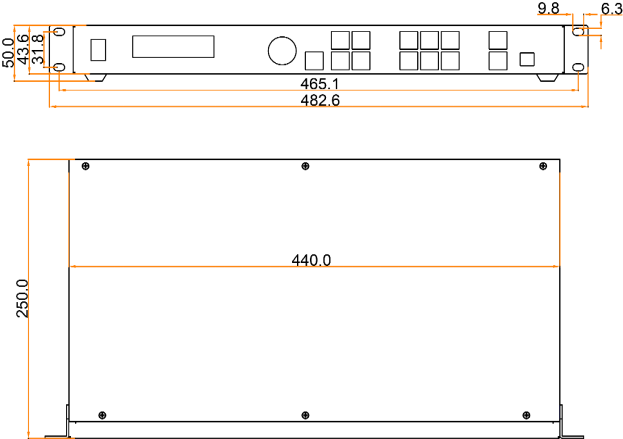
Specifications
| Overall Specifications | ||
| Electrical Specifications | Power connector | 100-240V~, 50/60Hz. 1.5A |
| Power consumption | 25 W | |
| Operating Environment | Temperature | –20°C ~ +60°C |
| Humidity | 20% RH to 90% RH, non-condensing | |
| Storage Humidity | 10% RH to 95% RH, non-condensing | |
| Physical Specifications | Dimensions | 482.6 mm × 250.0 mm × 50.0 mm |
| Net weight | 2.55 kg | |
| Gross weight | 5.6 kg | |
| Packing Information | Carrying case | 540 mm × 140 mm × 370 mm |
| Accessories | 1x Power cord1x USB cable
1x DVI cable 1x HDMI cable 1x User Manual |
|
| Packing box | 555 mm × 405 mm × 180 mm | |
| Certifications | CE, RoHS, FCC, UL, CMIM | |
| Noise Level (typical at 25°C/77°F) | 38 dB (A) | |
FCC Caution
| Input Connector | Color Depth | Recommended Max. Input Resolution | |
| HDMI 1.3DP | 8-bit | RGB 4:4:4 | 1920×1080@60Hz |
| YCbCr 4:4:4 | |||
| YCbCr 4:2:2 | |||
| YCbCr 4:2:0 | Not supported | ||
| 10-bit | RGB 4:4:4 | 1920×1080@60Hz | |
| YCbCr 4:4:4 | |||
| YCbCr 4:2:2 | |||
| YCbCr 4:2:0 | Not supported | ||
| 12-bit | RGB 4:4:4 | Not supported | |
|
|
YCbCr 4:4:4 | ||
| YCbCr 4:2:2 | |||
| YCbCr 4:2:0 | |||
| SL-DVI | 8-bit | RGB 4:4:4 | 1920×1080@60Hz |
| 3G-SDI | Max. input resolution: 1920×1080@60Hz Supports ST-424 (3G) and ST-292 (HD) standard video inputs.
DOES NOT support input resolution and bit depth settings. |
||















