Novastar TB1-4G Multimedia Player Box TB1 For Advertising LED Display
Introduction
The TB1-4G (Optional 4G) is the second generation of multimedia player launched by NovaStar for full-color LED displays. This multimedia player integrates playback and sending capabilities, allowing for solution publishing and screen control via various user terminal devices such as PC, mobile phones and tablets. The TB1-4G (Optional 4G) also supports the cloud publishing and monitoring platforms to easily enable cross-regional cluster management of screens.
The TB1-4G (Optional 4G) can play solutions imported from a USB drive, satisfying various playback demands. Multiple protection measures such as terminal authentication and player verification are taken to keep the playback secure.
Thanks to its security, stability, ease of use, smart control, etc., the TB1-4G (Optional 4G) widely applies to commercial display and smart cities such as lamp-post displays, chain store displays, advertisement players, mirror displays, retail store displays, door head displays, vehicle-mounted displays, and displays without requiring a PC.
Certifications
CCC
Features
●Loading capacity up to 650,000 pixels with a maximum width of 1920 pixels and a maximum height of 1080 pixels
●1x Gigabit Ethernet output
●1x Stereo audio output
●1x USB 2.0, capable of playing solutions
imported from a USB drive
●1x USB Type B, capable of connecting to a PC
Connecting this port to a PC allows users to configure screens, publish solutions, etc. with the supporting software.
●Powerful processing capacity
− 4 core 1.2 GHz processor
− Hardware decoding of 1080P videos
− 1 GB of RAM
− 32 GB of internal storage (28 GB available)
All-round control plans
− Solution publishing and screen control via user terminal devices such as PC, mobile phones and tablets
− Remote cluster solution publishing and screen control
− Remote cluster screen status monitoring
Built-in Wi-Fi AP
User terminal devices can connect to the built-in Wi-Fi hotspot of the TB1-4G (Optional 4G). The default SSID is “AP+Last 8 digits of SN” and the default password is “12345678” .
Support for 4G modules
− The TB1-4G (Optional 4G) ships without a 4G module. Users have to purchase 4G modules separately if needed.
− Wired network is prior to 4G network.
When both networks are available, the T1-4G (Optional 4G) will choose signals automatically according to the priority.
Appearance
Front Panel

| Name | Description |
| SIM CARD | SIM card slot |
| PWR | Power indicatorStaying on: The power supply is working properly. |
| SYS | System indicator Flashing once every 2 seconds: The Taurus is functioning normally. Flashing once every second: The Taurus is installing the upgrade package. Flashing once every 0.5 second: The Taurus is downloading data from the Internet or
copying the upgrade package. Staying on/off: The Taurus is abnormal. |
| CLOUD | Internet connection indicator Staying on: The Taurus is connected to the Internet and the connection is available. Flashing once every 2 seconds: The Taurus is connected to VNNOX and the connection is
available. |
| RUN | FPGA indicator Flashing once every second: No video signal Flashing once every 0.5 second: The FPGA is functioning normally.
Staying on/off: The FPGA is abnormal. |
| USB 2.0 | USB 2.0 (Type A) port, allowing for playback of content imported from a USB drive Only the FAT32 file system is supported and the maximum size of a single file is 4 GB. |
| ETHERNET | Fast Ethernet port, connecting to a network or control PC |
| WiFi | Wi-Fi antenna connector |
| COM | 4G antenna connector |
Rear Panel
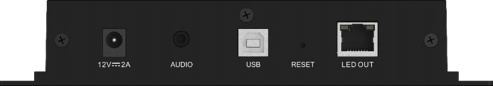
| Name | Description |
| 12V—2A | Power input connector |
| AUDIO | Audio output |
| USB | USB 2.0 (Type B) port |
| RESET | Factory reset buttonPress and hold this button for 5 seconds to reset the product to its factory settings. |
| LED OUT | Gigabit Ethernet output |
Assembling And Installation
The Taurus series products widely apply to commercial display, such as lamp-post displays, chain store displays, advertisement players, mirror displays, retail store displays, door head displays, vehicle-mounted displays, and displays without requiring a PC.
Table 1-1lists the application scenarios of the Taurus.
Table 1-1 Applications
| Category | Description |
| Market type | Advertising media: Used for advertisement and information promotion, such as lamp-post displays and advertisement players. Digital signage: Used for digital signage displays in retail stores, such as retail storedisplays and door head displays.
Commercial display: Used for the display of business information of hotels, cinemas, shopping malls, etc., such as chain store displays. |
| Networking method | Independent screen: Connect to and manage a screen by using a PC or mobile clientsoftware. Screen cluster: Manage and monitoring multiple screens in a centralized manner byusing the cluster solutions of NovaStar. |
| Connection method | Wired connection: The PC and Taurus are connected via Ethernet cable or LAN. Wi-Fi connection: The PC, tablet and mobile phone are connected to the Taurus viaWi-Fi. Working with the supporting software, the Taurus can apply to the scenarios where no PC is required. |
Dimensions
Rear Panel
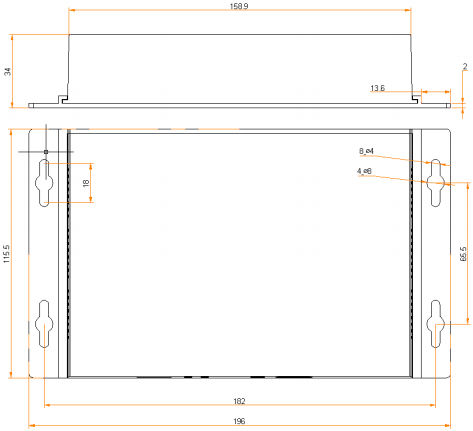
Tolerance: ±0.3 Unit: mm
Antenna
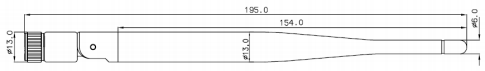
Tolerance: ±0.3 Unit: mm
Specifications
| Electrical Parameters | Input voltage | DC 5 V~12 V |
| Maximum power consumption | 15 W | |
| Storage Capacity | RAM | 1 GB |
| Internal storage | 32 GB (28 GB available) | |
| Storage Environment | Temperature | –40°C to +80°C |
| Humidity | 0% RH to 80% RH, non-condensing | |
| Operating Environment | Temperature | –20ºC to +60ºC |
| Humidity | 0% RH to 80% RH, non-condensing | |
| Packing Information | Dimensions (L×W×H)List | 335 mm × 190 mm × 62 mm 1x TB1-4G (Optional 4G)
1x Wi-Fi omnidirectional antenna 1x Power adapter 1x Quick Start Guide |
| Dimensions (L×W×H) | 196.0 mm × 115.5 mm × 34.0 mm | |
| Net Weight | 291.3 g | |
| IP Rating | IP20Please prevent the product from water intrusion and do not wet or wash the product. | |
| System Software | Android operating system software Android terminal application software
FPGA program Note: Third-party applications are not supported. |
|

















