Novastar TU4K Pro LED Playback Control Processor LED Broadcast Processor For Full Color Ultra-Large LED Screen
Introduction
The TU4K Pro supports a maximum load capacity of 13 million pixels and offers convenient LED screen control via the front panel LCD or a remote control. It also supports wireless screen mirroring across multiple platforms including Windows, macOS, iOS, and Android. To cater to different application scenarios, the TU4K Pro features advanced image processing capabilities and provides 4 modes to let the document presentation, video playback and remote meetings have the optimal display effect.
The TU4K Pro has no requirements of redesigning or changing the screen structure and can be mounted on the wall or placed on a surface or into a cabinet, allowing for quick environment setup and use. It is highly versatile and suitable for a broad range of applications such as corporate showrooms, conference rooms, auditoriums, and outdoor standalone LED displays.
Certifications
CE, FCC, RoHs, IC, NTRA, UL, CB, PSE, MIC, RCM, SIRIM, KC
Features
Inputs and outputs
. 1x HDMI 1.3 input
. 2x HDMI 2.0 inputs
. 2x USB 2.0 inputs
. 1x USB 3.0 input
. 1x HDMI 1.3 output for monitoring and debugging
. 20x Gigabit Ethernet outputs
. 2x OPT outputs (The product ships without optical modules.)
. 4x audio outputs
- 1x SPDIF digital audio output
- 1x 3.5-mm audio output
- 1x HDMI eARC audio output
- 1x Phoenix audio output
. Output image scaling
- Width range: 64 to 16384 pixels
- Height range: 64 to 8192 pixels
- Total device load capacity ≤ 13 million pixels
Note: When using the scaling function, the maximum load capacity is 13 million pixels, while the maximum pixel load for pixel-to-pixel display is 8.8 million. For any questions, please contact NovaStar technical support.
System Functions
. Android 13.0-based desktop UI system, supporting third-party apps
. Screen drawing and commenting (To use this feature, please purchase a whiteboard activation code separately.)
. Wireless screen mirroring from multiple platforms
- Max resolution: 3840×2160@30Hz
- Mirror from Windows, macOS, iOS and Android
. Working with ViPlex Handy to achieve reverse control
The speaker can reversely control the LED screen via the terminal.
. Powerful processing performance
- Quad-core A73 + quad-core A53 ARM processor @ 2.2 GHz
- Support high-definition video decoding of H.264 4K@30Hz and H.265 4K@60Hz.
- 8 GB of onboard RAM
- 128 GB of storage space
. Excellent playback performance
Supports playback of 1 stream of 8K video (support for H.265/HEVC and VP9 encoding formats only), 3 streams of 4K video, 7 streams of 1080pvideo, 10 streams of 720p video, 20 streams of 480p video, or 20 streams of 360pvideo.
Note:
- 1 stream of 8K video only supports H.265/HEVC (7680×4320@24Hz, max bit rate:
14Mbps) and VP9 (7680×4320@30Hz, max bit rate: 51Mbps) encoding formats. Decoding and playback of videos with resolutions between 4K and 8K are not supported.
- The H.265/HEVC and VP9 encoding formats support 2 streams of 4K video.
- Videos with resolutions between 2K and 4K will be converted into 4K videos.
. Playback control via different terminals
- Intelligent playback control via mobile app: Install ViPlex Handy on your smartphone for program editing and publishing and screen control. The HDMI 1 can also be used as program content to enable simultaneous display of internal and external sources.
- Convenient playback control via remote: Perform playback control of local programs and simple program editing on the screen.
- USB playback: Support standalone playback, plug and play, copy and play.
. Flexible receiving card connection
Blank spaces do not occupy load capacity, and there's no rectangular frame restrictions, allowing Ethernet port bandwidth to be fully utilized.
Note: For receiving card models that support this feature, please contact NovaStar technical support.
. Eye comfort mode
. Dual Wi-Fi modes
Allow for Wi-Fi and wireless hotspot connections at the same time.
. Peak brightness
Real-time analysis and dynamic adjustment are made to each frame to significantly improve the display contrast and image details for better visual experience, and effectively control and lower the display power consumption, extending the service life of the LED screen.
Note: This feature is available when the A10s Pro or A8s Pro receiving card is used and Gamma is manually adjusted to 2.8 in NovaLCT in advance.
. AI image enhancement
Enable intelligent recognition of playing content, fine tuning of colors in each frame, and comprehensive optimization of color saturation, brightness, sharpness and dynamic motion compensation.
Note: This feature is available for the internal source (Android) and HDMI 1 only.
. Decoding and playback of HDR videos
. Effect adjustment
Offer 4 display modes including standard, meeting, vivid and skin, and allow you to adjust the brightness, color temperature, saturation, contrast, etc.
Device Controls
. Gigabit Ethernet control port with TCP/IP protocol support
. Low-power (less than 0.5 W) mode during standby, and wakeup from standby via infrared remote
. A relay can be connected for convenient power management of LED display
. Intelligent control via mobile app
Download and install VNNOX Care on your smartphone to easily configure the LED screen within just 10 minutes. The app also allows you to scan QR codes to set up screens, connect and adjust the topology by taking photos, and monitor the status of your devices. For detailed operations, please contact NovaStar technical support.
. Control the device with a remote
. Bluetooth 5.1
Can connect to the Bluetooth voice remote, Bluetooth mouse, Bluetooth keyboard, Bluetooth sound system and other common peripherals. Up to 7 peripheral devices can be connected.
. Control via front panel LCD (touch control not supported)
. Support peripherals such as camera, sound system and infrared touch frame.
Please contact NovaStar technical support for information on supported peripheral device models.
Appearance
Front Panel

| Name | Description |
| USB 2.0 | . Support a mouse, keyboard, camera, speaker and other common USB devices.. Can be used for USB playback, firmware update and exporting logs. |
| Status LED | . Solid red: Powered off. Solid green: Functioning normally/Standby. Off: No power supply |
| Power Button | . Press the button to start up/shut down the device.. Hold down the button to restart the device. |
| IR Receiver | Receive the infrared signal from the remote. |
| LCD Screen | A 2.0-inch screen with a resolution of 320×240 pixels that displays the device status, menus, submenus and messages for parameter settings |
| Knob | . On the home screen, press the knob to enter the main menu screen.. On the main menu screen, rotate the knob to select a menu item or adjust the parameter value. Press the knob to confirm the operation.. Hold down the knob and BACK button simultaneously for 5s or longer to lock or unlock the buttons. |
| BACK | Press the button to go back to the previous menu or cancel the current operation. |
Note:
Press the power button to initiate a shutdown countdown (10s). Once the countdown concludes, the device will automatically shutdown. During the shutdown countdown, you can press the power button or the BACK button to cancel the shutdown.
Rear Panel

| Input | ||
| Connector | Qty | Description |
| HDMI 1.3 | 1 | . Max resolution: 2048×1152@60Hz
. Min resolution: 800 ×600@60Hz . Custom resolutions supported - Width range: 800 to 4096 (forced) - Height range: 600 to 4096 (forced) . Accepts 8-bit and 10-bit input sources. . YCbCr and RGB color space settings supported . Interlaced signal not supported . HDCP 1.4 compliant . Embedded audio supported |
| HDMI 2.0 | 2 | . HDMI 1
- Max resolution: 4096×2160@60Hz - Min resolution: 800 ×600@60Hz - Custom resolutions supported Width range: 800 to 4096 Height range: 600 to 4096 . HDMI 2 - Max resolution: 8192×1080@60Hz - Min resolution: 800 ×600@60Hz - Custom resolutions supported Width range: 800 to 8192 (forced) Height range: 600 to 8192 (forced) . Accepts 8-bit and 10-bit input sources. . YCbCr and RGB color space settings supported . Interlaced signal not supported . HDCP 1.4 and HDCP 2.2 compliant . Embedded audio supported . eARC audio supported by HDMI 1 |
| USB 3.0 | 1 | . Support a mouse, keyboard, camera, speaker and other common USB devices.
. Can be used for USB playback, firmware update and exporting logs. . Supported image formats: *.jpg, *.jepg, *.bmp, *.png, *.gif, *.webp . Supported video formats: *.mp4, *.mkv, *.ts, *.mov, *.avi, *.m4v, *.flv, *.vob, *.webm, *.mpg . Supported file systems: FAT32, NTFS |
| USB 2.0 | 1 | |
| Output | ||
| Type | Qty | Description |
| 1-20 | 20 | RJ45 (1Gbps) |
| OPT 1-2 | 2 | 10G OPT outputs
. Both OPT ports work as primary outputs and cannot be used for loop backup of the Ethernet ports. . OPT 1 outputs the data of Ethernet ports 1 to 10 and OPT 2 outputs the data of Ethernet ports 11 to 20. . Supports both single-mode and multi-mode fiber cables and can work with fiber converters.
|
| AUDIO | 1 | 3.5-mm audio output
Note: Only 3-conductor audio connectors are supported. |
| SPDIF | 1 | For digital fiber optic audio output |
| HDMI 1.3 | 1 | Output monitoring for device debugging |
| Controls (CONTROL area) | ||
| Type | Qty | Description |
| ETHERNET | 1 | Max bandwidth: 1 Gbps
Connect to an external network or control software (ViPlex Express). |
| WIFI 1-2 | 2 | Connect to Wi-Fi AP and Bluetooth antennas. |
| WIFI 3 | 1 | Connect to a Wi-Fi Sta antenna. |
| SENSOR 1-2 | 2 | Connect to light sensors or temperature and humidity sensors. |
| Phoenix
connector (12 pins)
|
1 | . 1x L: Left channel of output audio
. 1x R: Right channel of output audio |
| . 1x GND: Grounding
. 1x RS232 for connecting to the central control device - Baud rate: 115200bps - Data bits: 8, stop bits: 1, no parity, no flow control . 1x IR-I: Infrared input . 1x IR-O: Infrared output . 1x VCC: 3.3 V power supply . 1x GND: Grounding . 1x RELAY - Connect to a relay to control external power supply. - Voltage: DC 30 V, 3 A / AC 250 V, 3 A A, B: Relay switch signals The above wiring diagram is only for illustration purpose. For actual applications, please refer to the relevant AC contactor manual.
|
||
| Power | ||
| Connector | Qty | Description |
| 100-240V~,
50/60Hz, 2.5A Max |
1 | An AC power input connector and switch |
Note:
For the internal source (Android), the default resolution is 3840×2160, the maximum resolution is 4096×2160, and the maixmum width and height are 4096.
Applications

Note:
The TU4K Pro product package in this diagram is described in the packing list in the specifications table.
The PTB1304 mirroring dongle (Type-C connector) is not included in the TU4K Pro product package and must be purchased separately. To use the PTB1304 dongle with the TU4K Pro, you will need to connect it using a Type-C to USB adapter (provided with the PTB1304).
Dimensions
TU4K Pro

Tolerance: ±0.3 Unit: mm
TU4K Pro with Antennas (No Hanging Brackets)

Tolerance: ±0.3 Unit: mm
TU4K Pro with Antennas and Hanging Brackets

Tolerance: ±0.3 Unit: mm
Specifications
| Electrical
Specifications |
Input voltage | 100-240V~, 50/60Hz, 2.5A Max |
| Rated power
consumption |
53.9 W | |
| Storage Space | RAM | 8 GB |
| Internal storage | 128 GB | |
| Operating
Environment |
Temperature | –20°C to +50°C |
| Humidity | 5% RH to 85% RH, non-condensing | |
| Storage
Environment |
Temperature | –20°C to +70°C |
| Humidity | 5% RH to 95% RH, non-condensing | |
| Physical
Specifications |
Dimensions | 445.0 mm × 381.8 mm × 50.1 mm |
| Net weight | 4.60 kg | |
| Gross weight | 8.00 kg
Note: It is the total weight of the product, accessories, and packing materials packed according to the packing specifications. |
|
| Packing
Information |
Packing box | 590.0 mm × 520.0 mm × 180.0 mm, kraft paper box |
| Accessory box | 408.0 mm × 294.0 mm × 51.0 mm, white cardboard box | |
| List | . 1x TU4K Pro
. 1x Power cord . 1x Bluetooth voice remote . 1x Ethernet cable . 1x HDMI cable . 2x Female Phoenix connectors (6 pins) . 3x Antennas . 2x Hanging brackets . 1x Certificate of Approval |
|
| IP Rating | IP20
Please prevent the product from water intrusion and do not wet or wash the product. |
|
The amount of power consumption may vary depending on various factors such as product settings, usage, and environment.




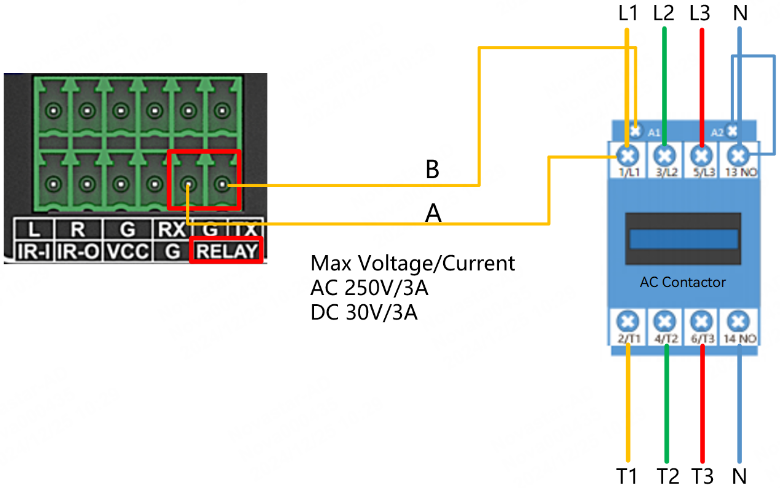


-300x300.jpg)


-300x300.jpg)



