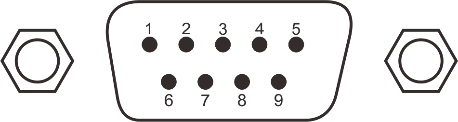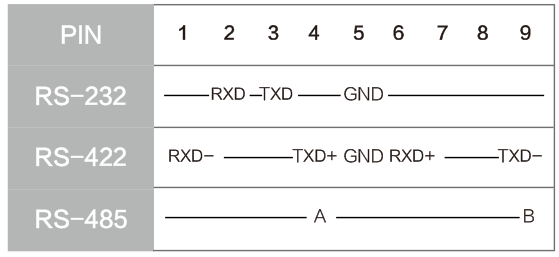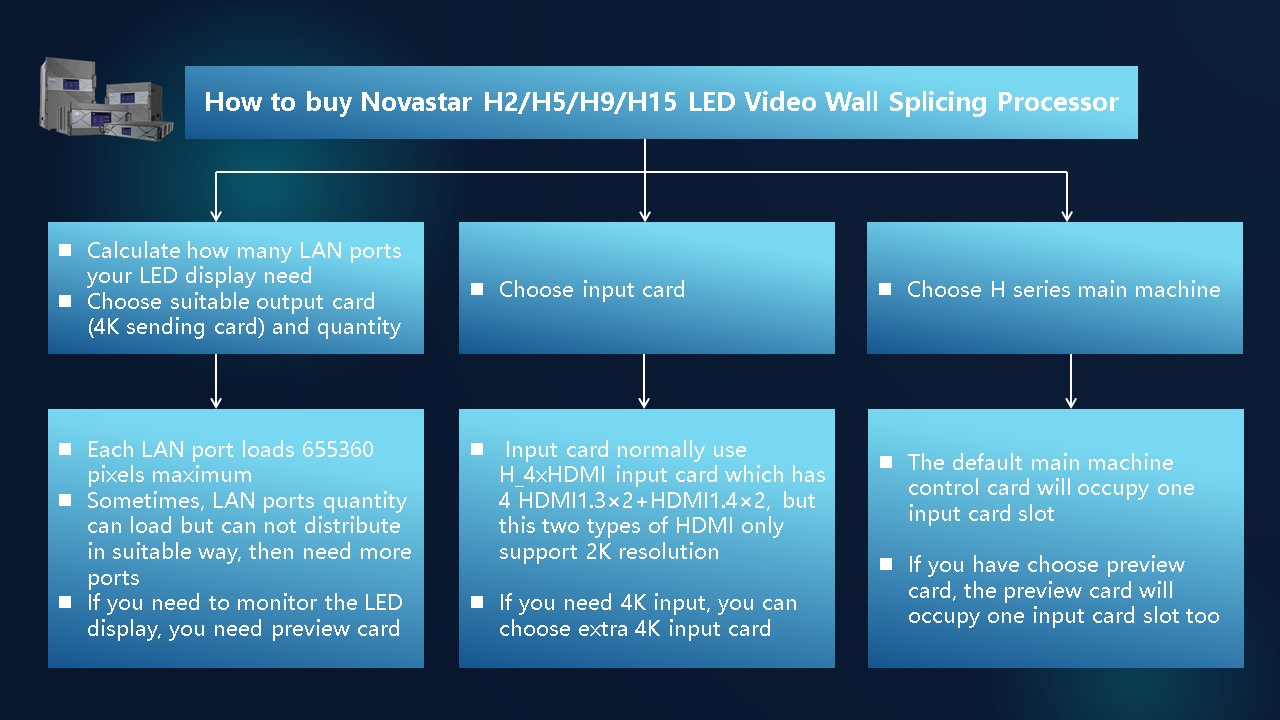
- At first, you need to calculate how many LAN ports your LED display need, then choose suitable output card (4K sending card) and quantity. Each LAN port loads 655360 pixels maximum.
In addition, please consider how to distribute these LAN cable into LED screen. Sometimes, LAN ports quantity can load but can not distribute in suitable way, then need more ports. For example. 16 ports sending card can load one screen, but LED display receivers have 17 rows or 17 columns. If one LAN cable load 2 rows or 2 columns, that LAN cable will be overloading and not working. In this case, we need to use 20 ports sending card.
If you need to monitor the LED display, you also need preview card.
Here is the output card list.
|
Output Cards |
|
|
Name |
Description |
|
H_16xRJ45+2xfiber sending card |
RJ45 Gigabit Ethernet outputs ×16+OPT outputs×2 |
|
H_2xRJ45+1xHDMI1.3 preview card |
RJ45 Gigabit Ethernet outputs ×2+HDMI1.3×1 |
|
H_20xRJ45 sending card |
RJ45 Gigabit Ethernet outputs×20 |
Then you need to choose input card. Input card normally use H_4xHDMI input card which has 4 HDMI1.3×2+HDMI1.4×2, but this two types of HDMI only support 2K resolution. If you need 4K input, you can choose extra 4K input card, like H_1xHDMI2.0+1xDP1.2 input card which have HDMI2.0×1+DP1.2×1. When you wanna play 4K movie, it will work well. Of course, you can choose other or more 2K and 4K input cards too.
Here is the input card list.
|
Input Cards |
|
|
Name |
Description |
|
H_4xDVI input card |
DVI×4 |
|
H_4xHDMI input card |
HDMI1.3×2+HDMI1.4×2 |
|
H_1xHDMI2.0+1xDP1.2 input card |
HDMI2.0×1+DP1.2×1 |
|
H_1×HDMI2.0 input card |
HDMI2.0×1 |
|
H_2×HDMI2.0 input card |
HDMI2.0×2 |
|
H_2xRJ45 IP input card |
RJ45 Gigabit Ethernet ports ×2 |
|
H_4x3G SDI input card |
3G-SDI×4 |
|
H_1×12G-SDI input card |
12G-SDI×1, 12G-SDI LOOP×1 |
|
H_2xCVBS+2xVGA input card |
CVBA×2+VGA×2 |
|
H_4xVGA input card |
VGA×4 |
|
H_2xDP1.1 input card |
DP1.1×2 |
Finally you need to choose H series main machine which can have enough space to install your output and input cards because each machine has its maximum capacity to install input and output cards. The default main machine control card will occupy one input card slot. If you have chose preview card, the preview card will occupy one input card slot too.
|
Specifications |
H2 |
H5 |
H9 / H9 Enhanced |
H15 / H15 Enhanced |
|
Chassis |
2U |
5U |
9U |
15U |
|
Max, Loading Capacity (LED 4K Sending Card) |
26 million pixels |
39 million pixels |
65 million pixels |
208 million pixels |
|
Max, Input Cards |
4 |
10 |
15 |
30 |
|
Max, 4K Sending Cards |
2 |
3 |
5 |
10 / 16 (Enhanced) |
|
Irregular screen configuration |
√ |
√ |
√ |
√ |
|
Max, Layers |
A single card supports 16 layers |
A single card supports 16 layers / H15 Enhanced Supports 10 layers |
||
|
Max, Presets |
2000 |
2000 |
2000 |
2000 |
|
10bit, HDR, 3D |
√ |
√ |
√ |
√ |
|
Redundant Power Optional |
× |
√ |
√ |
√ |
- For example:
- LED display resolution is 3328*2560 pixels.
- Let’s calculate. 3328*2560÷655360=13 LAN ports.
Then I choose 4K sending cards: 1 piece H_16xLAN+2xfiber sending card. Totally 16 LAN ports available. It can distribute well in my LED display because there are 26 column receivers, each 2 column use one LAN cable, so this sending card with 16 ports are best.
I need to monitor the LED display from web or from LCD monitor, so I choose the preview card too.
I need at least 6 HDMI 2K input card to switch signal from different PC, so I choose 2 pieces H_4xHDMI input card. Totally I can get 8 pieces HDMI input.
Find that H2 can support 2 output card maximum and still support 2 input cards besides the default H control card and preview card. Therefore I choose H2 as the main machine.
Now this is my machine image after installation.
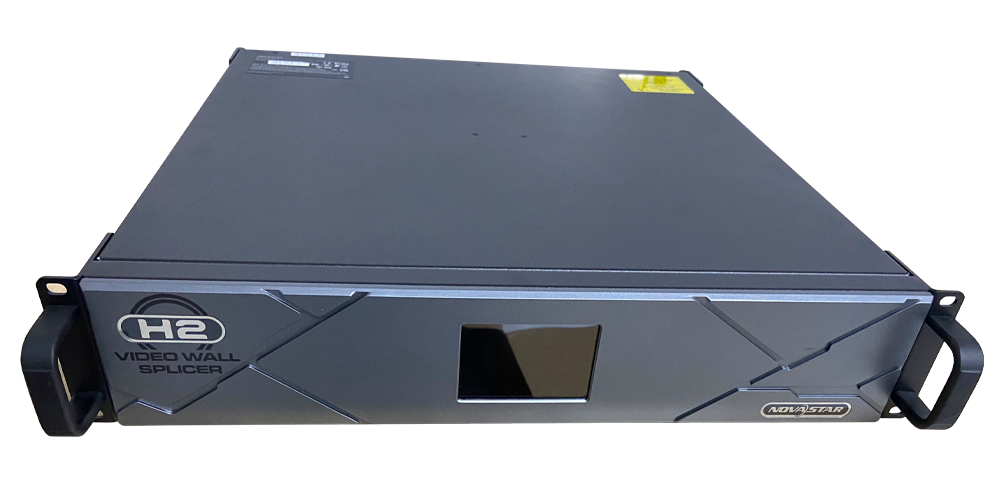

The following is the detailed introduction of main input cards and output cards.
| Input Card | |
| H_4xDVI input card |  Support for single link and dual link input modes, and 10-bit input sourceHDCP 1.4 compliantDoes not support interlaced signal input. Support for single link and dual link input modes, and 10-bit input sourceHDCP 1.4 compliantDoes not support interlaced signal input.
− Four DVI connectors are all used for input. − Each connector supports the maximum resolution of 2048×1152@60Hz and the minimum resolution of 800×600@60Hz. − Custom resolutions: Max. width: 2560 pixels (2560×972@60Hz) Max. height: 2560 pixels (884×2560@60Hz)
− Connectors 2 and 4 are used for input, and connectors 1 and 3 are unavailable. − Each connector supports the maximum resolution of 3840×1080@60Hz and the minimum resolution of 800×600@60Hz. − Custom resolutions: Max. width: 3840 pixels (3840×1124@60Hz) Max. height: 4095 pixels (1014×4095@60Hz) Status LEDs:
|
| H_4xHDMI input card | 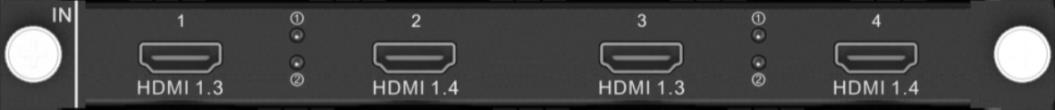 Support for 10-bit input sourceDoes not support interlaced signal input.For HDMI 1.3 inputs: Support for 10-bit input sourceDoes not support interlaced signal input.For HDMI 1.3 inputs:
Max. width: 2560 pixels (2560×972@60Hz) Max. height: 2560 pixels (884×2560@60Hz)
For HDMI 1.4 inputs:
Max. width: 3840 pixels (3840×1124@60Hz) Max. height: 4095 pixels (1014×4095@60Hz)
Status LEDs:
|
| H_1xHDMI2.0+1xDP1.2 input card | 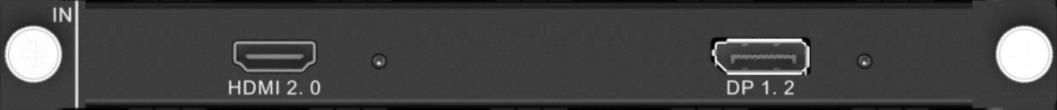 Only one connector can be used each time. Set to use which connector on the Web page. The default option is HDMI 2.0 connector. Does not support interlaced signal input. Only one connector can be used each time. Set to use which connector on the Web page. The default option is HDMI 2.0 connector. Does not support interlaced signal input.
− Backward compatible with HDMI 1.4 and HDMI 1.3 − Supports the maximum resolution of 3840×2160@60Hz. − HDCP 2.2 compliant − Custom resolutions: Max. width: 4092 pixels (4092×2261@60Hz) Max. height: 4095 pixels (2188×4095@60Hz)
− Backward compatible with DP 1.1 − Supports the maximum resolution of 4096×2160@60Hz or 8192×1080@60Hz. − HDCP 2.2 compliant − Custom resolutions: Max. width: 8192 pixels (8192×1146@60Hz) Max. height: 4095 pixels (2188×4095@60Hz) Status LEDs:
|
| H_2xRJ45 IP input card |  2x RJ45 Gigabit Ethernet portsSupport for interlaced signal input 2x RJ45 Gigabit Ethernet portsSupport for interlaced signal input
− 4x 800 W − 8x 400 W − 16x 200 W
|
| H_4x3G SDI input card | 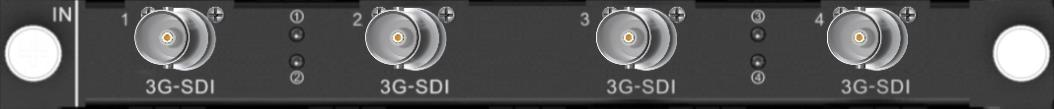 4x 3G-SDIl 4x 3G-SDIl
Status LEDs:
|
| H_2xCVBS+2xVGA input card |  2x VGA 2x VGA
2x CVBS
Status LEDs:
|
| H_4xVGA input card |  4x VGAlEach connector supports the maximum resolution of 1920×1200@60Hz.Status LEDs: 4x VGAlEach connector supports the maximum resolution of 1920×1200@60Hz.Status LEDs:
|
| H_2xDP1.1 input card | 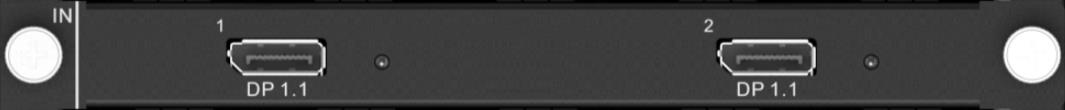 2x DP1.1 2x DP1.1
− Max. width: 3840 pixels (3840×1124@60Hz) − Max. height: 4095 pixels (1014×4095@60Hz)
Status LEDs:
|
| H_1xDP1.2 input card | 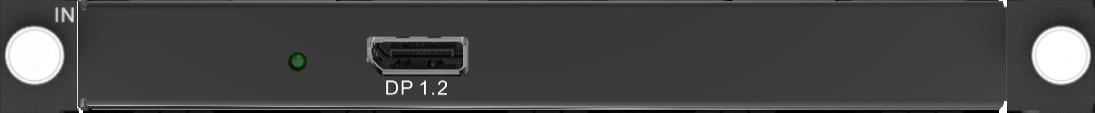 1x DP 1.2l 1x DP 1.2l
− Max. width: 8192 pixels (8192×1146@60Hz) − Max. height: 4095 pixels (2188×4095@60Hz)l HDCP 2.2 compliant Status LEDs:
|
| H_1x12G SDI input card | 
− Backward compatible with 6G-SDI, 3G-SDI, HD-SDI and SD-SDI − Supports ST-2082-1 (12G), ST-2081-1 (6G), ST-424 (3G), ST-292 (HD) and SMPTE 259 SD. − Each connector supports the maximum resolution of 4096×2160@60Hz. − Supports 1080i/576i/480i de-interlacing processing. − Does not support input resolution and bit depth settings.
Loop out the 12G-SDI signal. Status LEDs: − On: The input or loop output is connected normally. − Off: No input or loop output is connected or the input or loop output is abnormal. |
| H_1xHDMI2.0 input card | 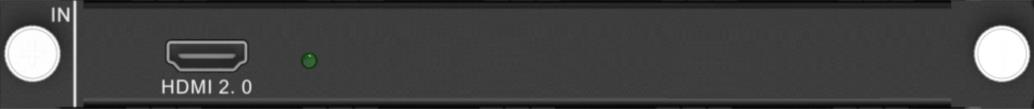 1x HDMI 2.0l 1x HDMI 2.0l
− Max. width: 4092 pixels (4092×2261@60Hz) − Max. height: 4095 pixels (2188×4095@60Hz)
− On: The input source is accessed normally. − Off: No input source is accessed or the input source is abnormal. |
| H_STD I/O card |  This card can be installed into the input card slots. This card can be installed into the input card slots.
Programmable RS422/RS485/RS232 ports that are used to control the devices that adopt RS422/RS485/RS232 protocol − COM port pins are shown as below: − Pin wirings are shown as below:
− Control the device that is connected to this card. − 10/100Mbps self-adaptive − TCP/IP protocol and UDP/IP protocol supported
− Trigger the execution of the function requirements via programming. − Input and output modes supported − Pins 1, 2 and 3 can be set to either the input or output, and pin G is the common grounding pin for pins 1, 2 and 3.
− Connect to the relay to control the power on and off of the connected device. − Voltage: 30 VDC, current: 3A at maximum − Six pins are divided into three groups, which can be connected or disconnected via programming.
− Programmable infrared control supported − Pins 1, 2 and 3 are used for infrared emission, and pin G is the common grounding pin for pins 1, 2 and 3. |
| Output Card | |
| H_16xRJ45+2x fiber sending card | 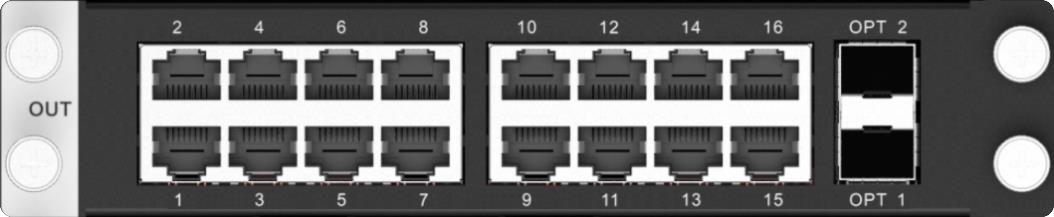 LED 4K sending card can load up to 10,400,000 pixels (max. width: 10,240 pixels, max.height: 10,240 pixels).This card occupies two slots. LED 4K sending card can load up to 10,400,000 pixels (max. width: 10,240 pixels, max.height: 10,240 pixels).This card occupies two slots.
− Bit depth: 8-bit A single Ethernet port loads up to 650,000 pixels. − Bit depth: 10-bit A single Ethernet port loads up to 320,000 pixels. − Backup between Ethernet ports
− Support both SMF and MMF transmission. − OPT 1 copies and outputs the data on Ethernet ports 1–8. − OPT 2 copies and outputs the data on Ethernet ports 9–16. Note: For the optical module connected to the OPT port, you need to order or purchase separately. |
| H_20xRJ45 sending card | 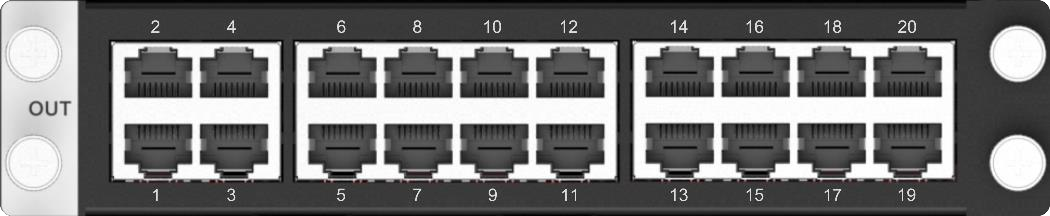 LED 4K sending card can load up to 13,000,000 pixels (max. width: 10,752 pixels, max.height: 10,752 pixels).This card occupies two slots. LED 4K sending card can load up to 13,000,000 pixels (max. width: 10,752 pixels, max.height: 10,752 pixels).This card occupies two slots.
− Bit depth: 8-bit A single Ethernet port loads up to 650,000 pixels. − Bit depth: 10-bit A single Ethernet port loads up to 320,000 pixels.
|
| H_2xRJ45+1xHDMI1.3 preview card | 
Connect to the network for monitoring the inputs and outputs.
Connect to a monitor for displaying the monitoring information. |
| H_Control Card | |
 |
|
| GENLOCK | Supports bi-level and tri-level.
|
| ETHERNET | A Gigabit Ethernet port
|
| USB 1 & USB 2 | 2x USB 2.0
Note: The USB connectors cannot provide power for the connected devices. |
| COM | A serial port that adopts RS232 serial protocolSupport for central control system
|
| Power switch |
|
Post time: Mar-18-2023