Huidu LED Controller VP1620C Two in One LED Video Processor with 16 GigE Output for Small Pixel Pitch LED Display Screen
Connection Diagram
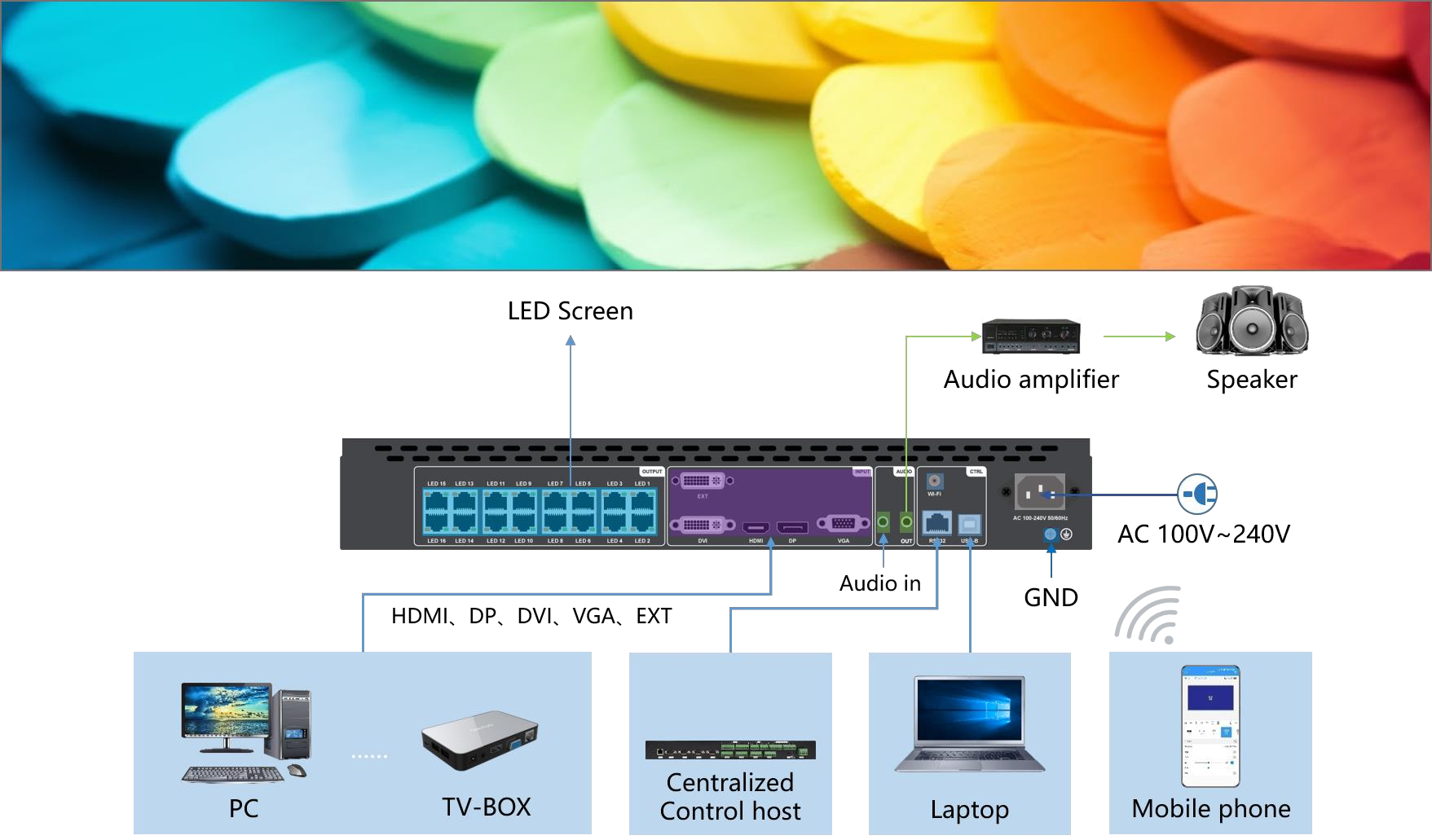
Product Characteristics
Input
. Supports up to 3840*2160 @60Hz synchronous signal input ;
. Supports 1-channel HDMI, 1-channel DP, 1-channel DVI, 1-channel VGA and 1-channel EXT signal input and can switch multiple video signals at will;
. Supports 1-way TRS 3.5mm standard dual-channel audio input and HDMI /DP audio input.
Output
. Supports two-screen layout, maximum support 2×4K windows;
. Standard 16-channel Gigabit network port, directly cascade receiving card;
. The maximum control is 10.4 million pixels, the maximum horizontal support is 16000 pixels, and the maximum vertical support is 4000 pixels ;
. 1 TRS 3.5mm standard two-channel audio output.
Function
. Video signals can be switched, cropped, and scaled at will;
. Support 8 scene presets and calls ;
. Support brightness adjustment, color temperature adjustment and key lock functions ;
. Support arbitrary overlapping of network ports and non-rectangular load;
. Support point-to-point display and limited to full conversion;
. Support RS232 serial port protocol control and docking with central control equipment;
. Support Wi -Fi Station mode, AP mode, Wi-Fi Station + AP mode;
. Support mobile phone APP wireless control;
. Supports equipment binding.
Appearance
Front panel:
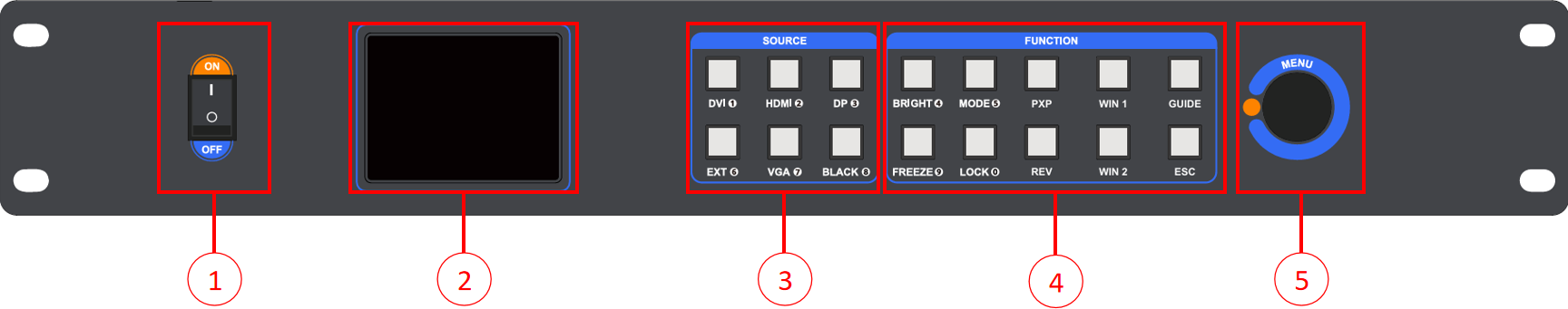
| Key Description | ||
| Serial number | button | illustrate |
| 1 | Power switch | Control AC power input |
| 2 | LCD display screen | Debug display menu, screen parameters and other information |
|
3 |
DVI |
Select DVI signal playback
Function key: The key multiplexing function is digital selection, generally used when setting the resolution |
|
HDMI |
Select HDMI signal playback
Function key: The key multiplexing function is digital selection, generally used when setting the resolution |
|
|
DP |
Select DP signal to play
Function key: The key multiplexing function is digital selection, generally used when setting the resolution |
|
|
EXT |
Select EXT signal playback
Function key: The key multiplexing function is digital selection, generally used when setting the resolution |
|
|
VGA |
Select VGA signal playback
Function key: The key multiplexing function is digital selection, generally used when setting the resolution |
|
|
BLACK |
One-touch black screen button
Function key: The key multiplexing function is digital selection, generally used when setting the resolution |
|
|
4 |
BRIGHT |
Quickly call out the brightness setting button
Function key: The key multiplexing function is digital selection, generally used when setting the resolution |
|
MODE |
Quickly call up the preset mode call menu
Function key: The key multiplexing function is digital selection, generally used when setting the resolution |
|
| PXP | Quickly enter the two- screen layout menu | |
| WIN1~WIN2 | Select an open window | |
| GUIDE | Quickly call out the "intelligent navigation" setting interface | |
|
FREEZE |
click freeze button
Function key: The key multiplexing function is digital selection, generally used when setting the resolution |
|
|
LOCK |
Button lock to prevent misoperation.
Function key: The key multiplexing function is digital selection, generally used when setting the resolution |
|
| REV | Retain the function keys. | |
| ESC | Exit key /Back key | |
| 5 | MENU knob | Press the knob to enter a submenu or confirm a selection
Rotate the knob to select menu items or adjust parameters |
Rear panel:
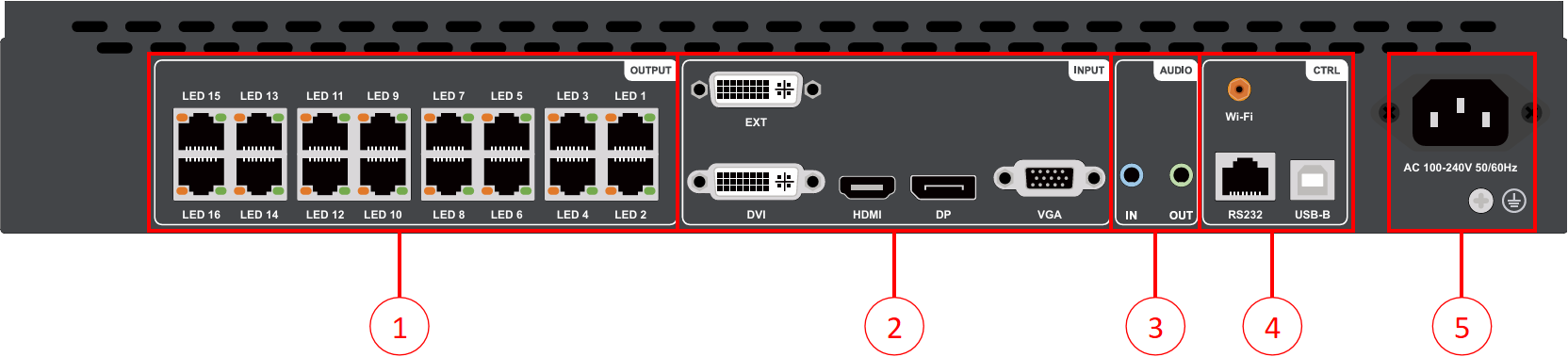
| Input Interface | |||
| Serial number | Interface Name | quantity | illustrate |
|
2 |
DP1.2 |
1 |
DP input interface
Interface type: DP Signal standard: DP1.2 backward compatible Resolution: VESA standard, ≥800×600@60Hz,≤3840×2160@60Hz Support audio input |
| HDMI2.0 | 1 | HDMI input interface
Interface type: HDMI-A Signal standard: HDMI 2.0 backward compatible |
|
| Resolution: VESA standard,≥800×600@60Hz,≤3840×2160@60Hz
Support audio input |
|||
|
VGA |
1 |
VGA input interface
Interface type: DB15 socket
Signal standard: R, G, B, Hsync, Vsync: 0 to1Vpp±3dB (0.7V Video+0.3v Sync) 75 ohm black level: 300mV Sync-tip: 0V
Resolution: VESA standard, ≥800×600@60Hz,≤1920×1080p@60Hz |
|
|
DVI |
1 |
DVI input interface
Interface type: DVI-I socket Signal standard: DVI1.0 backward compatible Resolution: VESA standard, ≥800×600@60Hz, ≤1920×1200@60Hz |
|
|
EXT |
1 |
Expansion interface: DVI is the default standard configuration.
DVI input interface Interface type: DVI-I socket Signal standard: DVI1.0 backward compatible Resolution: VESA standard, ≥800×600@60Hz,≤1920×1200@60Hz |
|
| 3 | AUDIO IN | 1 | TRS 3.5mm dual channel audio input interface |
| 5 | Power supply | 1 | AC 100~240V 50/60Hz |
| Output Interface | |||
| Serial number | Interface Name | quantity | illustrate |
| 1 | Gigabit Ethernet | 16 | Used for cascading receiving cards, transmitting RGB data stream, eachnetwork port controls 650,000 pixels, supports docking multi-function cards |
| 3 | AUDIO OUT | 1 | TRS 3.5mm dual-channel audio output interfaceConnect to an audio amplifier for high-power external speakers |
| 5 | Grounding interface | 1 | Anti-static/leakage protection, personal safety protection and equipment normal operation protection |
| Control interface | |||
| Serial number | Interface Name | quantity | illustrate |
| 4 | Wi-Fi antenna interface | 1 | Connect a Wi-Fi antenna to enhance Wi-Fi signal |
| RS232 | 1 | RJ45 interface, connected to the central control device | |
| USB-B | 1 | Connect to a computer for debugging the device | |
Dimensions
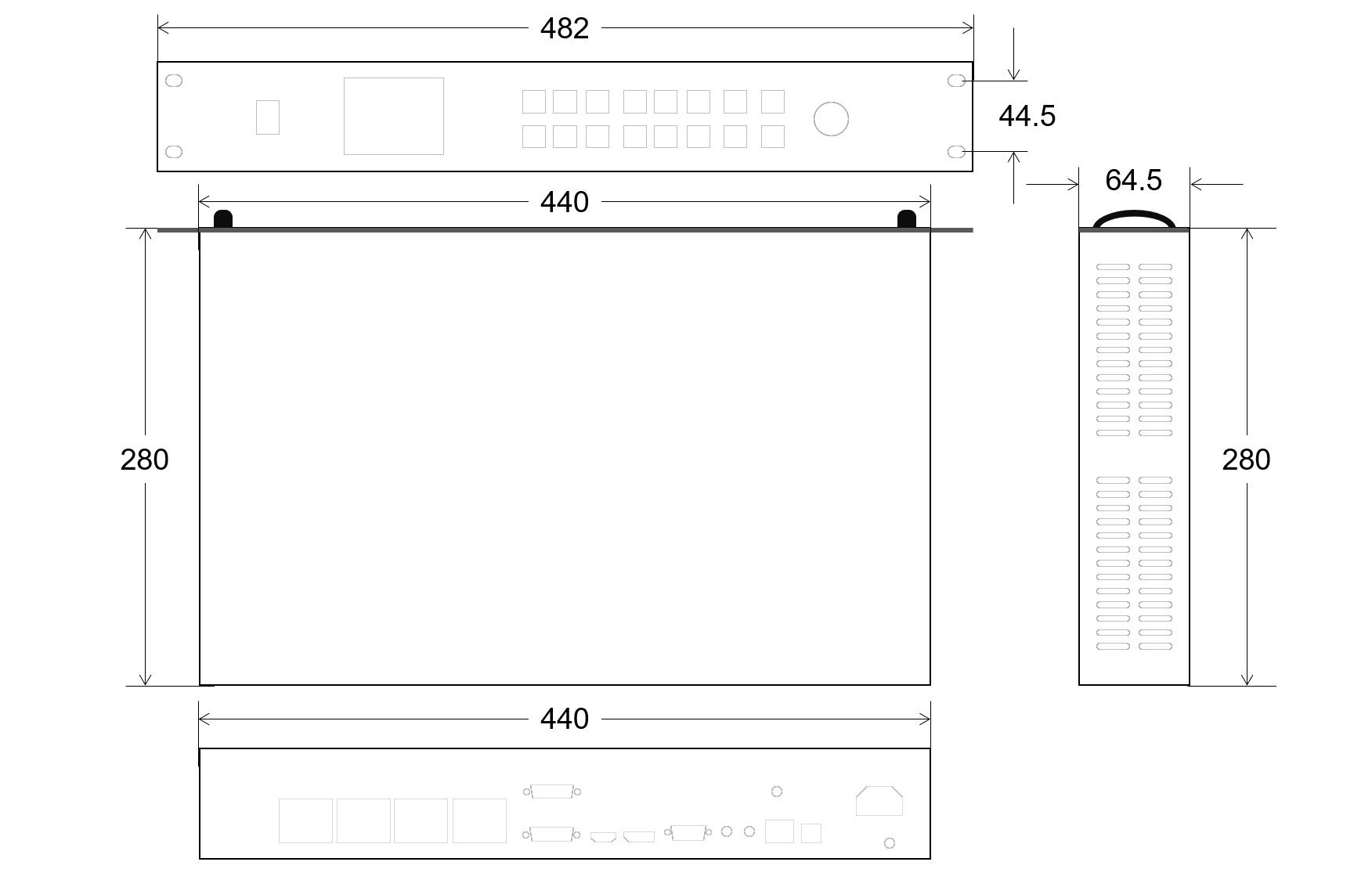
Basic Parameters
| Parameters | Parameter Value | |
| Chassis specifications | 1.5U Standard | |
| Electrical specifications | Power supply | AC 100~240V 50/60Hz |
| Power consumption | 50W | |
| Work Environment | Operating temperature (。C) | -20℃ ~55℃ |
| Operating humidity (RH) | 20%RH~90%RH (no condensation) | |
| Storage Environment | Storage temperature (℃) | -20℃~60℃ |
| Storage humidity (RH) | 10%RH~95%RH (no condensation) | |
| Equipment Specifications | Size | W×H×D/482mm×64.5mm×280mm |
| Net weight | 3.65kg | |
| Packing specifications | Packing size | W×H×D/ 515mm×120mm×380mm |
| Packing weight | 4.7kg |












