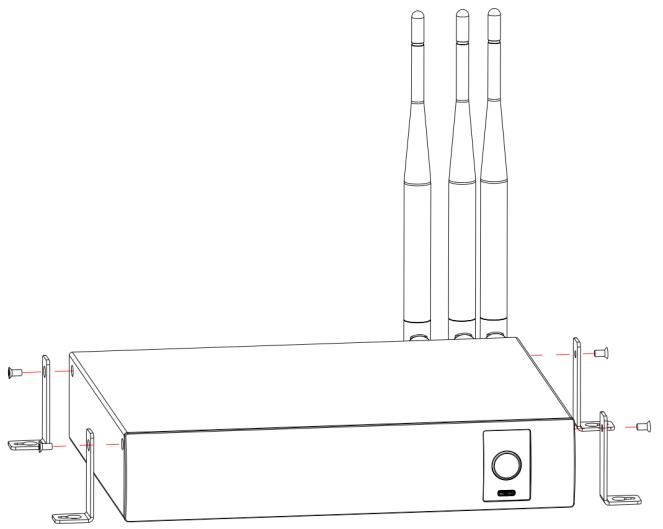Colorlight AX06 AI Media Station with 3.9Million Pixels Dual 4K & Multi-Screen & Wireless Casting for Conference Classrooms
Overview
The AX06 is AI Media Station. Equipped with 6 Gigabit Ethernet ports, it handles a maximum load of 3.9 million pixels. It supports multi-layer displays and Dual 4K decoding, along with LAN/WiFi network access for cloud networking management. Additionally, it supports document presentation, video playback, multi-terminal wireless screen casting, infrared touch frames, electronic white boards, cameras, microphones, and meeting systems.
Running on the Android 13 system, the AX06 integrates various Android applications and provides synchronous/asynchronous sending functions.Featuring robust interactivity and smart control, it can be mounted on a wall or placed on a desktop without requiring modifications to the screen structure. It is ideal for LED displays in multifunctional classrooms, conference rooms, exhibition halls, lecture halls, and banquet halls, ensuring optimal display performance.
Features
● 8-core chip with 8nm advanced process technology, delivering outstanding performance
● Up to Dual 4K decoding and H.264/H.265/AV1/VP9/AVS2 compliant
● Android 13 based, supporting third-party app installations
● Colorlight Infi-bit grayscale extension technology
● 6 Gigabit Ethernet port outputs, supporting up to 3.9 million pixels, with a maximum width of 7680 pixels
● 2×HDMI 1.4 signal inputs, 1xUSB-C DP Alt Mode signal output and 1×HDMI 2.0 signal output
● Multiple HDMI signal layers, supporting picture-in-picture and picture-by-picture
● Annotation upon even external inputs including OPS and HDMI signals
● Support wireless display, multi-terminal wireless screen casting, reverse control
● Compatible with generic infrared touch frames for smooth electronic whiteboard
● Meeting systems compatible with meeting peripherals(Requires third party meeting apps)
● Display preset modes for various scenarios such as presentation, remote meetings, and video playback
● LAN/WiFi for network management
● Embedded file manager for easy management for on-board and USB drive files
● USB drive plug and play or store and play
● Automatic LED brightness adjustment (Optional with ambient light sensor)
● Support 4K UI display
● Powerful AI computing power
● Low power consumption on standby mode
● Fan-less design for ultra-quiet environment, eliminates maintenance of dust buildup and mechanical failure, leading to lower operational costs and less downtime, no wearing out moving parts
● Infrared/Bluetooth dual mode remote control for flexible and intuitive operation
● File browsing and document editing with a remote control, mouse, or keyboard
● Multi-Platform software control (WebUI, PC PlayerMaster, ColorlightCloud CMS, Mobile phone LED Assistant)
● Playlist assets including videos, images, text, time, and weather, HDMI signals, etc.
● Central control devices via serial port or network
● 2×HDMI1.4inputs
● 1×HDMI 2.0 output and 1×USB-C DP Alt Mode output
● 6×Ethernet port outputs with a maximum load capacity of 3.9 million pixels
● USB 2.0, USB 3.0, and USB-C ports for connecting peripherals like mouse, keyboard, USB-disk, and camera
● Gigabit Ethernet connection for remote intelligent control and management
● WiFi 6 wireless communication, dual-band and dual-mode (AP and STA)
● Bluetooth 5.2 for connecting Bluetooth remote controls, mice, keyboards, and speakers
● 1×SPDIF output for PCM, Dolby, and DTS audio signals
● 1×3.5mm audio jack for HiFi audio
● Sensor port for monitoring ambient temperature, humidity, and brightness (Sensors are optional)
Comparison between AX06 and AX08
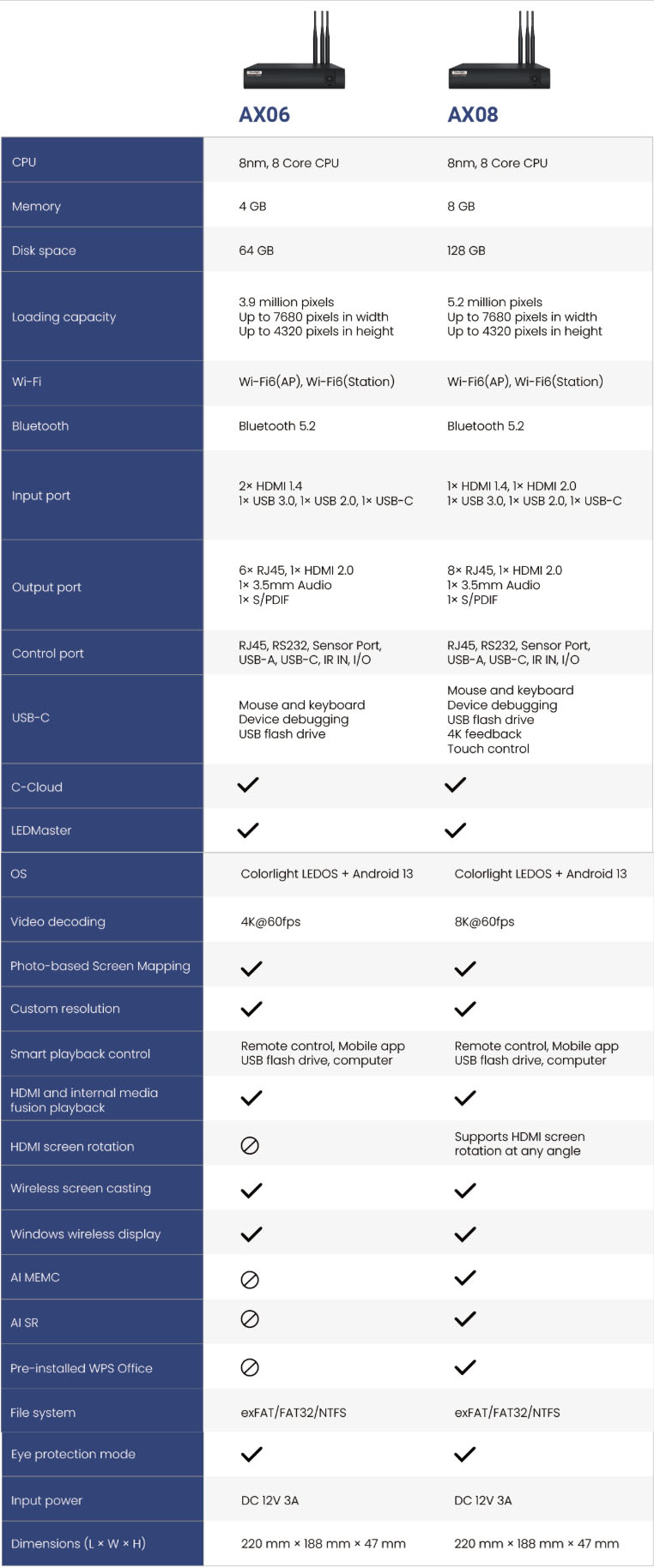
Appearance
Front panel
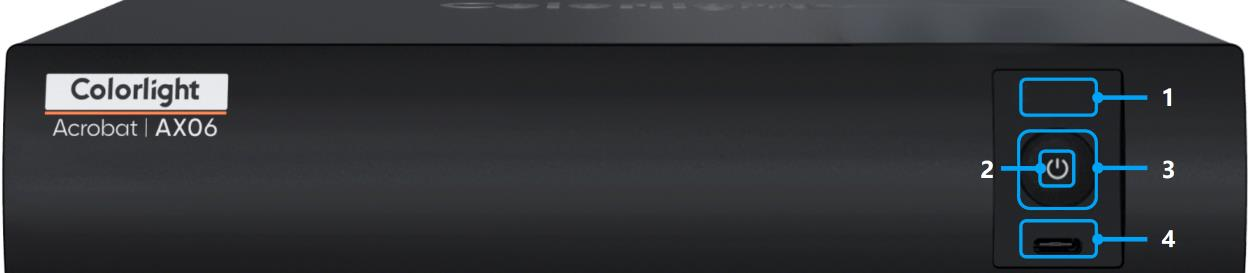
| No. | Name | Description |
| 1 | Infrared Receiver | Receive infrared remote control signals |
| 2 | Status LEDs | Solid red:Power supply normal
Solid blue:Device running |
| 3 | Power Switch | Press:Sleep/Wake
Press and hold:Power On/Off |
| 4 | USB Type-C | Debugging and setting display parameters. Connect to mouse, keyboard, USB-disk, 4K screen dongle, and other USB devices. Connect to USB-C display monitor. |
Rear panel
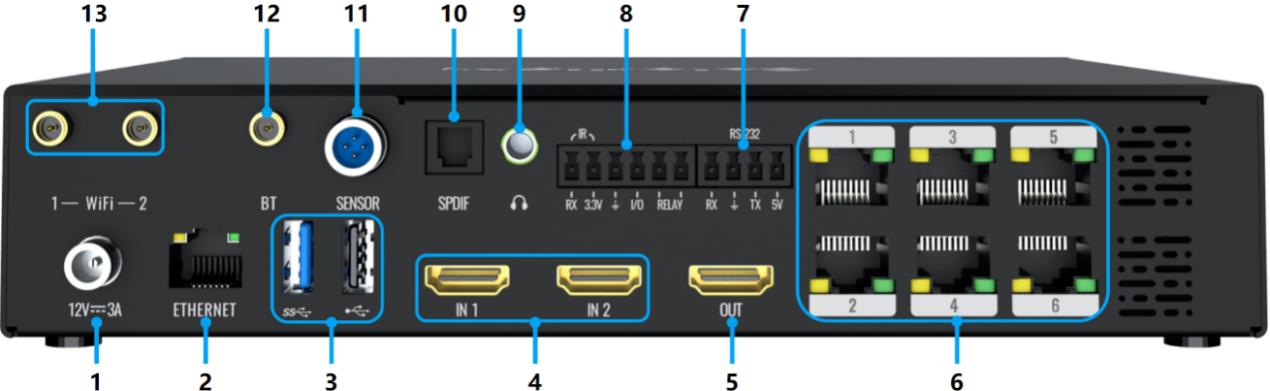
| Power | ||
| 1 | DC12V/3A | Connect to the power adapter |
| Control | ||
| 2 | ETHERNET | Gigabit Ethernet port for wired network connection |
| 3 | USB-A | USB 2.0 and USB 3.0 ports for connecting USB devices like USB-disks,mice,and keyboards.
Supported USB-disk formats:NTFS,FAT32,and exFAT |
| 7 | 4-PIN Phoenix | RS232: Connect to central control devices |
| 8 | 6-PIN Phoenix | 1×IR IN:Connect to the infrared receiver for remote control signals
1×I/O:Input/output for programmable control functions 1×RELAY:Connect to the relay to control device switch 1×GND:For ground connection |
| 11 | SENSOR | Connect to the sensor to monitor environmental parameters (brightness,smoke,temperature,and humidity) |
| Input | ||
| 4 | IN1&IN2 | 2×HDMI1.4
Support 1920x1200@60Hz and YUV444 HDCP 1.4/2.2 |
| Output | ||
| 5 | HDMI 2.0 | 1×HDMI 2.0,supporting 3840×2160@60Hzand YUV444 |
| 6 | 1~6 | 6×RJ45 Gigabit Ethernet ports for connecting the screen receivers |
| 9 | AUDIO | 1×3.5mm Jack,supporting HiFi audio |
| 10 | SPDIF | 1×SPDIF,supporting PCM,Dolby,and DTS audio signals |
| Antenna | ||
| 12 | BT | Connect to Bluetooth antenna |
| 13 | WiFi 1/2 | Connect to WiFi antennas |
Specifications
| Physical | |
| Device Dimensions (W×H×D) | 220mm(8.66")×188mm(7.40")×47mm(1.85")(w/o antennas and mounting bracket) |
| Package Dimensions (W×H×D) | 332mm(13.07")×245mm(9.65")×115mm(4.53") |
| Storage | |
| DDR | 4GB |
| EMMC | 64GB |
| Electrical | |
| Power Supply | DC 12V/3A |
| Power Consumption | 28W |
| Operating Environment | |
| Temperature | -20℃(-4°F)~60℃(140°F) |
| Humidity | 0%RH-85%RH,non-condensing |
| Packing Information | |
| Packing List | 1×AX06
1×Dual Mode Remote controller (IR&BT) 1×HDMI cable 1×Type-C cable 3×Antennas 4×Mounting bracket 1×Power adapter |
Reference dimensions
Unit: mm
AX06
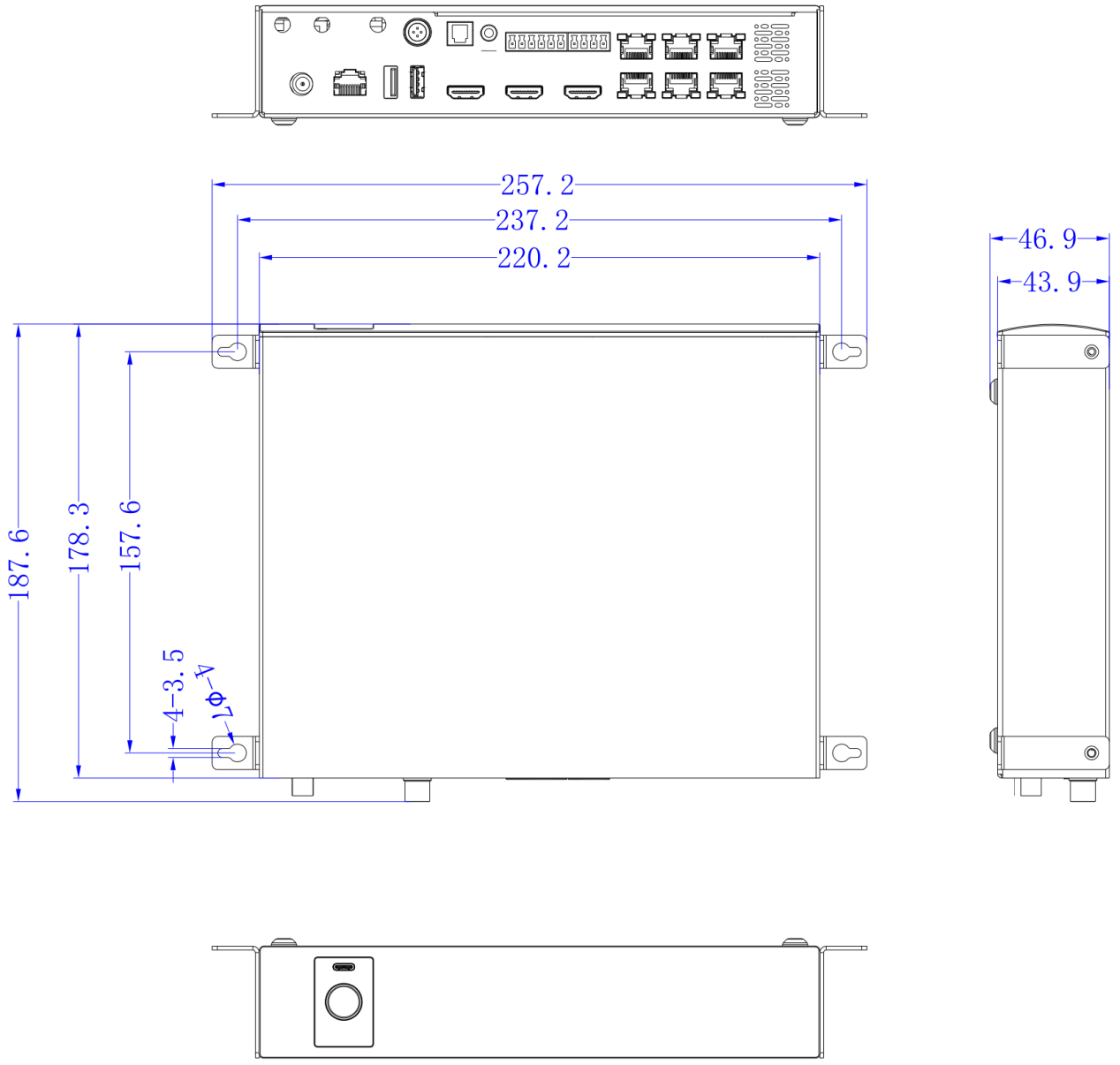
AX06 with WiFi antenna
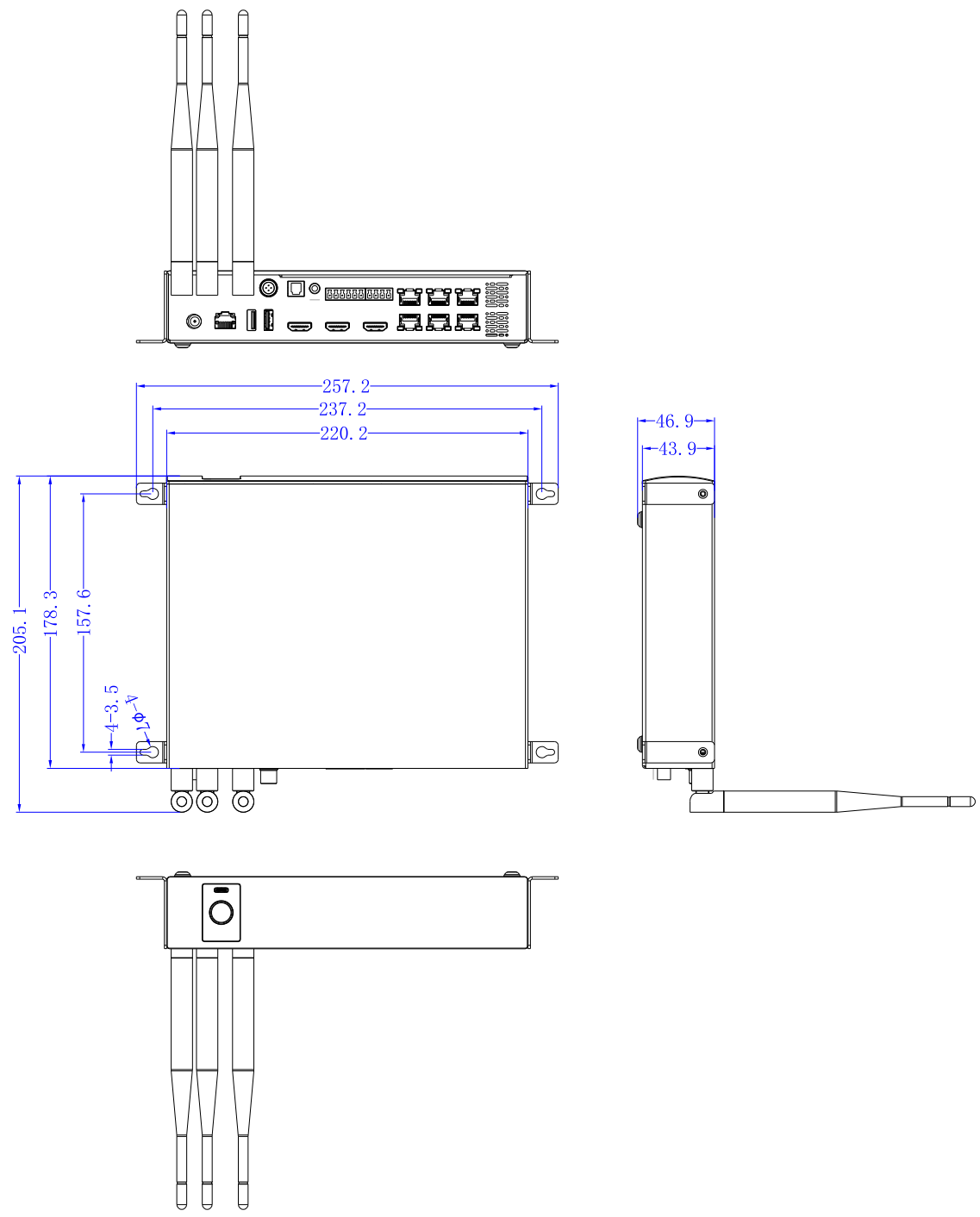
WiFi antenna
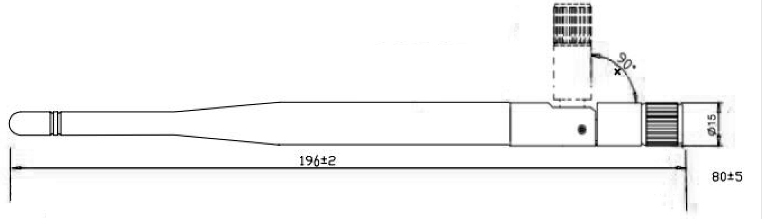
Ear Hook Installation Instructions
Prepare Tools and Accessories
Anti-static wrist strap or anti-static gloves.Phillips Screwdriver.
Left and right earhooks (4 per unit).
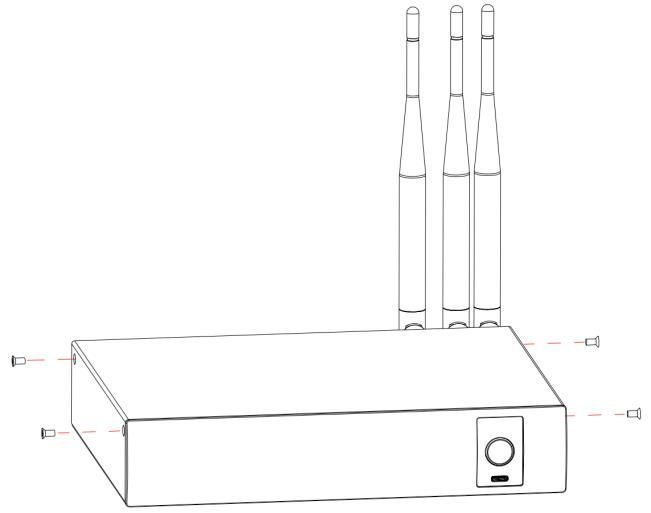
3.Align the rack ear holes with the device screw holes and secure them with screws.