Three parameters of LED outdoor display screen control software:
Firstly, basic parameters
The basic parameters are the basic parameters of outdoor LED screens. If set incorrectly, communication cannot be achieved, or the display is not displayed or abnormal. The basic parameters include display width and height, control card address, baud rate, IP address, port number, MAC address, subnet mask, gateway, refresh rate, and shift clock frequency.
Secondly, auxiliary parameters
Auxiliary parameters are set for better display and control, including four items: control card name, communication display mark, brightness, and screen on/off time.
Thirdly, core parameters
The core parameters are necessary for LED outdoor display screens. If they are not set correctly, they may not be displayed in light cases and burn out in heavy cases. The core parameters include 8 items, including cascading direction, OE polarity, data polarity, display screen type, color, scanning method, point sequence, and row sequence.

Parameter configuration method for LED display screen control software:
For the configuration of basic and auxiliary parameters, input and selection boxes are provided. After the user inputs and selects them, they can be directly set by connecting to the display screen. For core parameters, three methods can be used: professional quick search, intelligent configuration, and external file configuration.
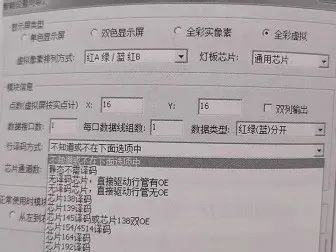
1. Professional Quick Reference
For common and commonly used display screens, their parameters are generally fixed, and can be compiled into files or tables in advance. When debugging, you can choose to load the configuration.
2. Intelligent configuration
For uncommon or uncertain display screens, whose parameters are unknown, intelligent configuration can be used to determine their configuration parameters, and then save them for future use.
3. External File Configuration
Import external files built through intelligent configuration or other methods into the configuration.
Among the three configuration methods for core parameters, intelligent configuration is a relatively important one, and its main process and functions are as follows:
1. Start smart configuration.
2. By using a wizard style, users and the display screen can interact with each other to select and start intelligent configuration operations. By filling in initial parameters, determining OE polarity/data polarity, determining colors, determining scanning methods, determining point order, determining row order, and generating configuration parameters, the core parameters are determined.
3. Returns the intelligent configuration parameters.
4. Connect the display screen and set the parameters.
5. If correct, proceed with the output parameter operation.
6. Select an external file and save it for future download and use. At this point, the intelligent configuration of the display screen is completed.
Summary: Outdoor LED display screens require more than 20 parameters to be correctly configured to light up, and its complexity and complexity can be imagined. If the settings are not correct, it can be as light as not displaying, or as heavy as burning the display screen, causing significant economic losses and project delays. Therefore, it is understandable that some LED display screen control software, for the sake of caution and safety, is designed complex and inconvenient to use.
Post time: Jun-12-2023




